Installation IIS
An IIS (Intenet Information Services) Server is needed to run the ingenious web modules. This can be installed on any client pc or server that is available in the network and might be published online.
The IIS services are part of the Windows operating system and has to be activated for usage.
This is done in the system control -> software and features -> Windows features activate or deactivate
The WWW services and optionally the web administration tools are needed.
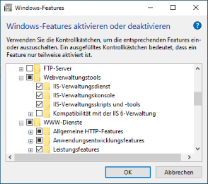
Activation of the Internet Information Services |
Creating the website
With the internet information services (IIS)- manager a ne website is created and its physical path and its address is defined.
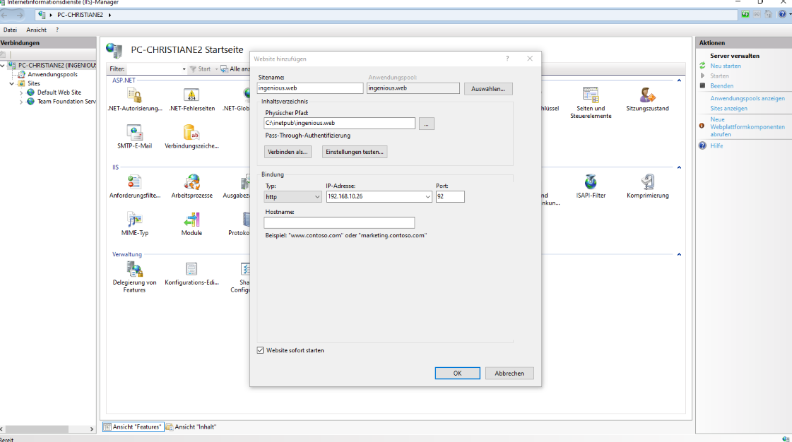
Creating a new website |
Into the physical path of the website the provided program files including the web templates need to be inserted.
An update of the ingenious web component is done in the same way by copying and replacing the files.
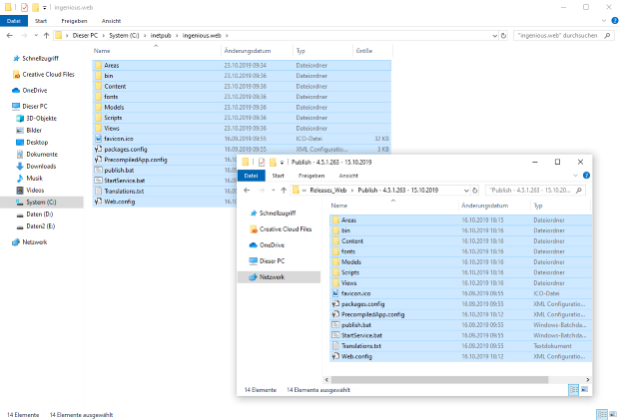
Copying the program files to the website directory |
Setup of the Windows firewall
For publishing the website the WWW services has to be allowed in the Windows firewall. The WWW services has to be activated in the allowed programs in the system control -> Windows firewall.
If another port than default port 80 was defined for the website, the firewall parameters has to be modified or enhanced in the extended settings (incoming rule).
Depending on who should be able to acces the website, the passing has to be activated for domain, private and/or public.
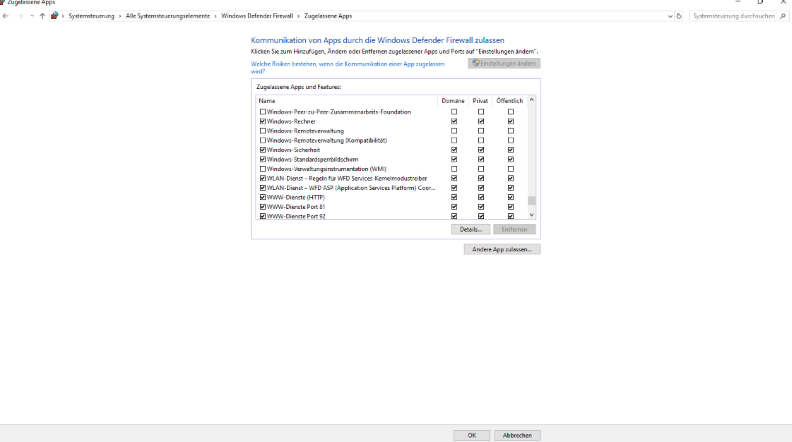
Enabling the WWW services through the Firewall |
Configuration of the website
The ingeniouss web modules require read and write rights for the website. For setting up these rights the tool "Delegation of features" has to be opened for the server (highest node below connections) by double clicking.
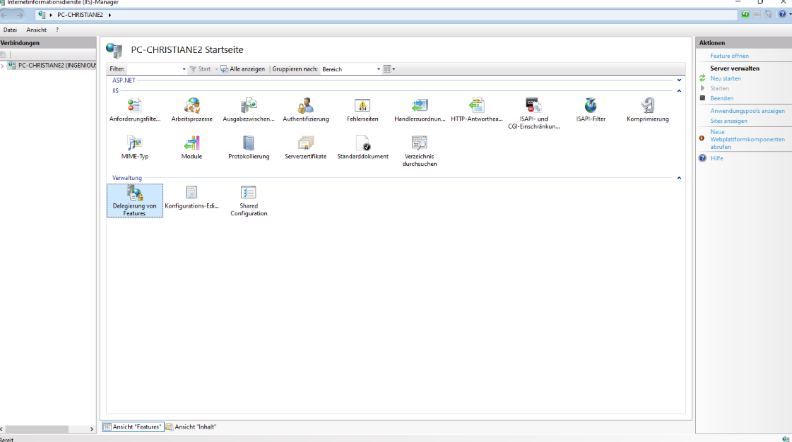
Delegierung von Features |
In the appearing window the "user defined site delegation" is opened in the right area below "Actions".
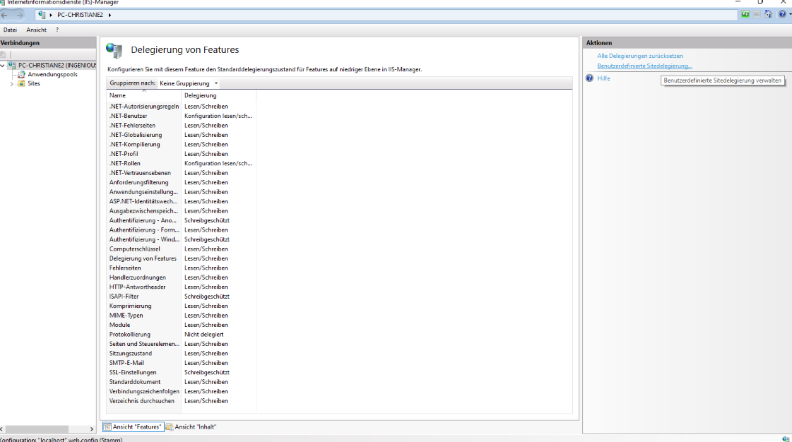
Delegation of features |
The site needs to be selected from drop-down menu. Now the delegations for "handler assignment" and "modules" have to set to read/write.
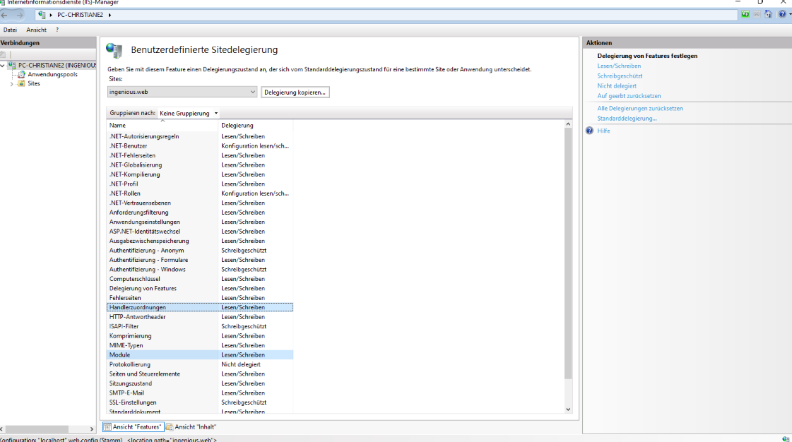
Setup the delegation |
Further ensured settings of the website
1. The ingenious web tools require .NET framework version 4.0.x
For checkup or modification double click on the website in the application pool.
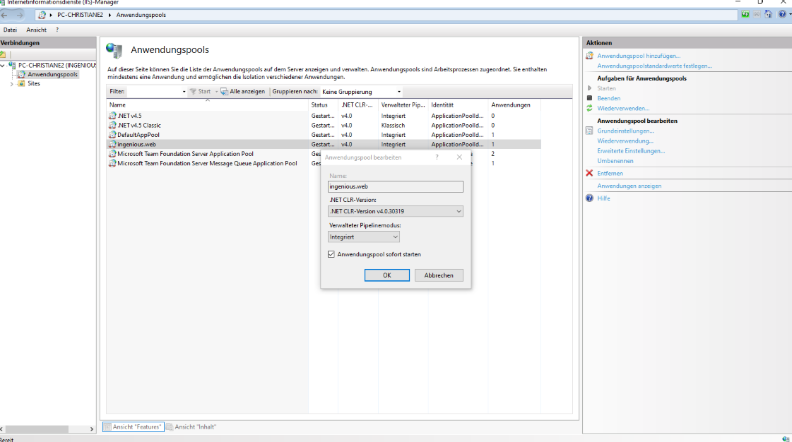
Auswahl der .NET Framework Version |
2. The ingenious web tools need the 32 bit mode activated
To activate the 32 bit mode the extended settings of the website has to be opened with right click on the website in the application pool. There the value for "activate 32 bit applications" has to be set to true.
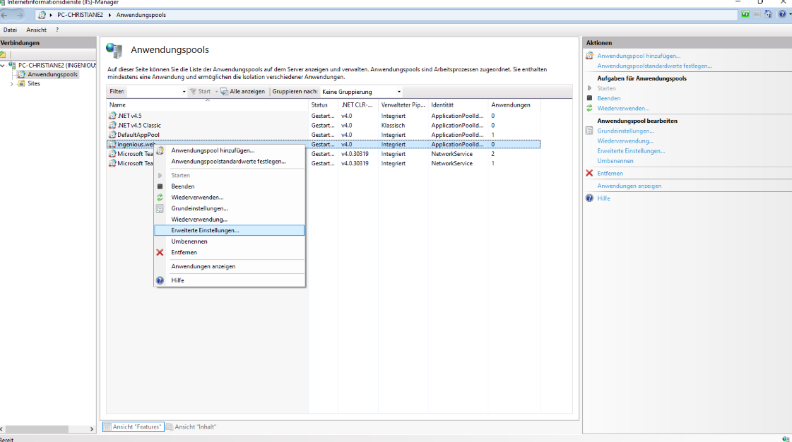
Opening the extended settings |
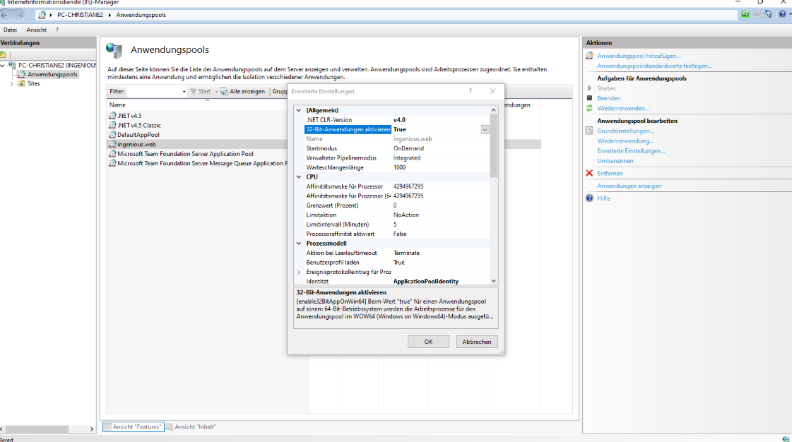
Extended settings of the website |
For possible additional individual specialties in your configuration, please contact the support.
Connection of the web application with the ingenious database
The website directory contains a web.config file where the parameters for the connection to the ingenious server and the database is setup amongst others.
In the tag <connectionStrings> the database parameters and login credentials are to be entered.
| Example connection string |
Copy Code |
|---|---|
<add name="ingeniousConnectionString" connectionString="Data Source=ingeniousserver;Initial Catalog=ingenious_Test;Persist Security Info=True;User ID=Anwender;Password=12345" providerName="System.Data.SqlClient" /> | |
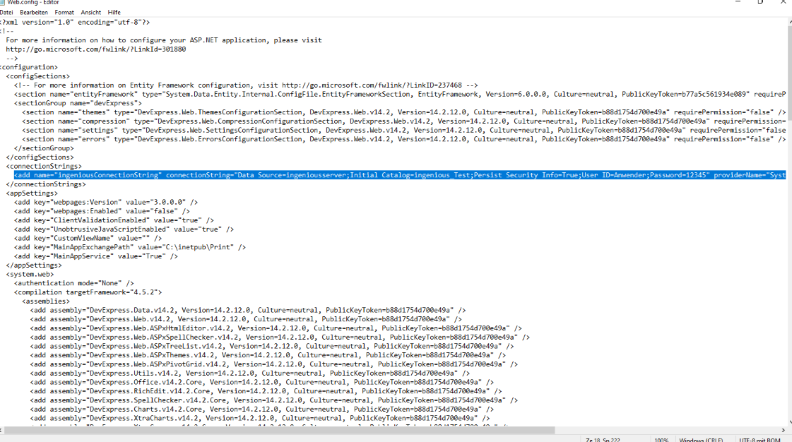
Modfication of web.config file |
Start the website
After finalization of the configuration the website can be (re-)started in the IIS manager with the button in the right area.
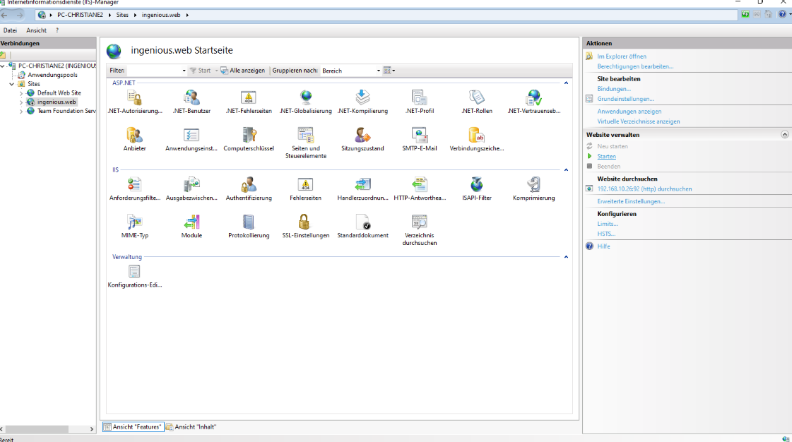
Start of the website |
After the start of the website it can be opened via the configured address and port.
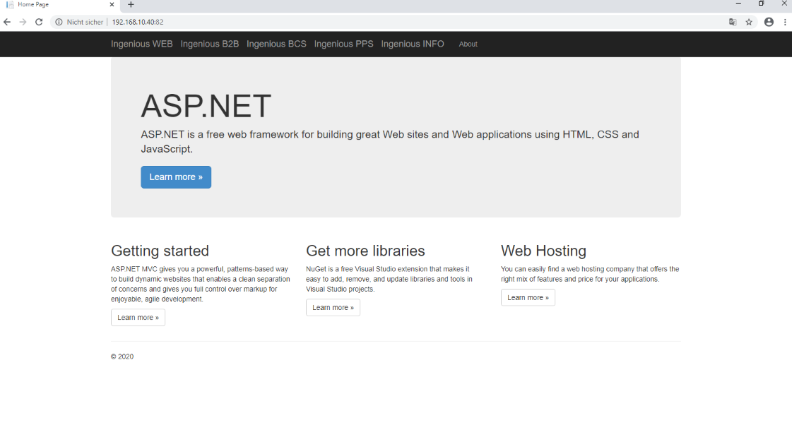
Start page of the ingenious web modules |